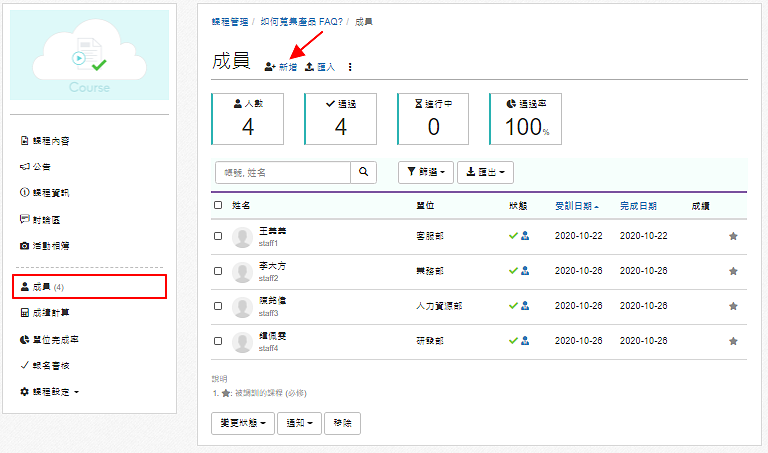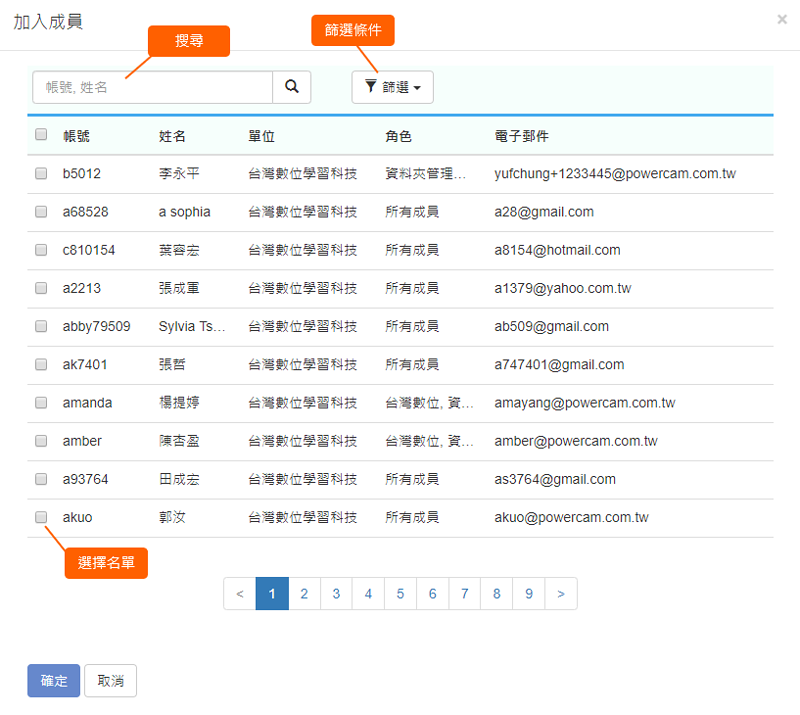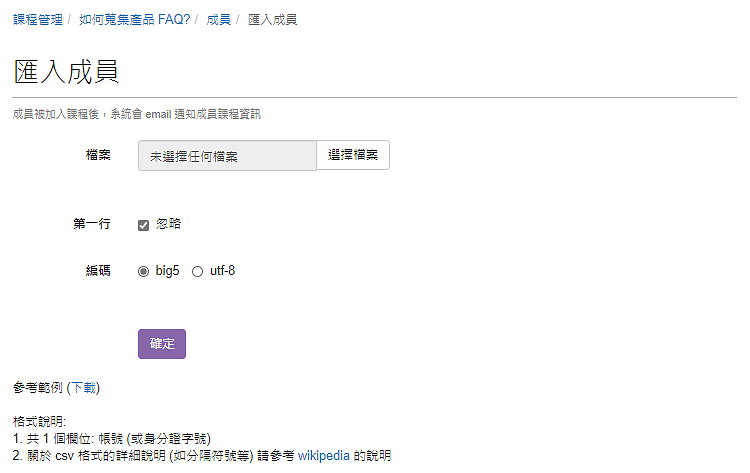-
00:00
1.
新增成員
-
00:31
2.
匯入成員
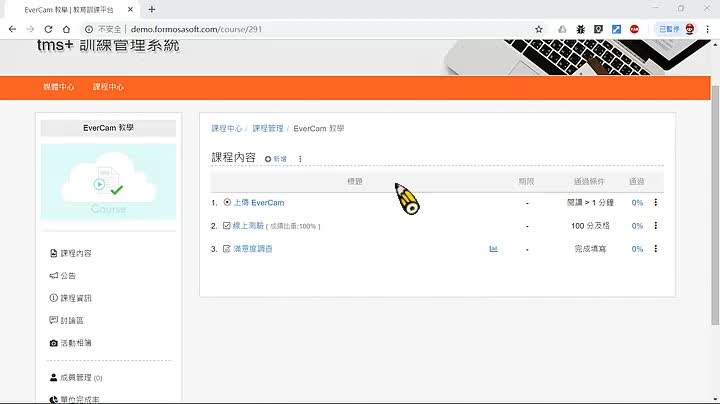
播放影片: https://service.cwisdom.tw/media/752
學習目標:
調訓,管理者直接將成員加入課程
重點
- 1.
-
00:00
1.
新增成員
-
00:31
2.
匯入成員